Visual Studio has the ability to build "browse" information.
The browse information is useful, but slow, both in extra compile
time and search time. It is necessary to know the full name of
the identifier being searched for.
The Find Tag dialog is a robust
graphical extension to Darren Hiebert's excellent Exuberant
Ctags software. It incrementally matches any identifier in
the workspace or any external
projects or workspaces specified.
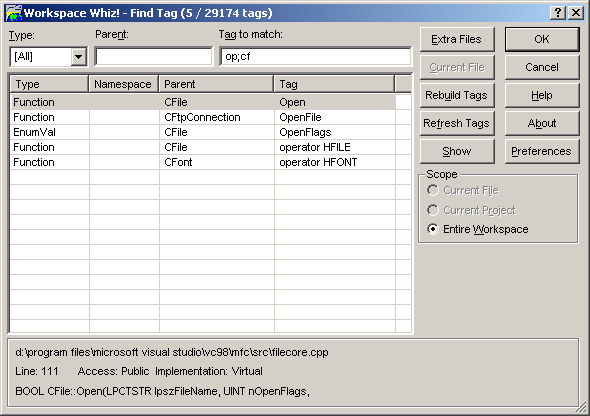
The Workspace Whiz! tag
system quickly parses every source file in the workspace
for tags. Tags, like files, can be incrementally matched. The
above example shows how easily CFile::Open may be found. The op
part of the Tag to match matches all tags that start with
op. The semicolon ; tells the search to begin looking
for the tag's parent. The cf matches all parent tags starting
with cf. Pressing Enter at this point (or selecting OK)
will place the cursor in MFC\SRC\FILECORE.CPP on the correct
line.
Next Feature...

