 Main
Page Main
Page
 News News
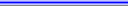
 Features Features
 History History
 Known
Issues Known
Issues
 FAQ FAQ
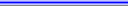
 Order Order
 Downloads Downloads
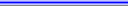
 Beta Beta
 WWhizInterface WWhizInterface
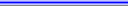
 Support Support
 Links Links
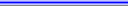
 Other
Add-ins Other
Add-ins
 Misc.
Code Misc.
Code
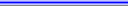
|
|
Features
|
Automatic tag completion is a natural extension of Workspace
Whiz!'s tag support. Partially typed identifiers are automatically
completed by the tag completion commands.
Like most Workspace Whiz! functions,
the Tag Complete command can take
advantage of any external projects or workspaces specified.
Workspace Whiz!'s automatic tag completion is similar to Visual
Studio's word completion. They differ in some important ways,
though.
- Tag matching follows the same rules as the tag finding dialogs.
By default, a non-case sensitive search is performed.
- Workspace Whiz! can complete
tag substrings. Specifying a slash symbol, as seen below,
will do a substring search for all text following the slash.
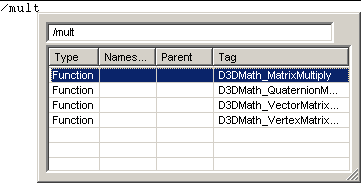
- Through its Extra Files
facility, Workspace Whiz! can match tags existing out of the
workspace. This is particularly useful when an external library
is in use.
- If there are multiple matching tags, not only can they be
chosen from a list, as shown above, but they can also be cycled
through in place in the text editor.
Next Feature...
|
Copyright © 2000-2007
Joshua C. Jensen
|

