For every file displayed when finding
a file, a context menu is available. The context menu also
applies to the current file, through the Current File button on
the file opening and tag finding dialogs.
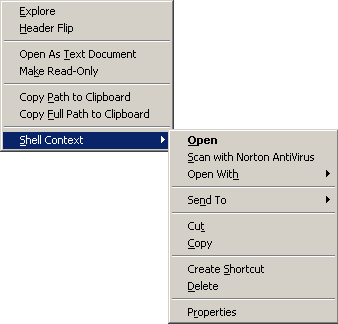
How often do you manually navigate through the Explorer
to the directory containing a given source file? Selecting the
Explore option will open an Explorer window in the directory of
the selected file.
Many times, it is necessary to open a project's
resource file (.rc) as a text document. The Open as Text Document
option will do just that.
Or what about those times when it is necessary to
make a file writable when it is read-only? The Make Read-Only
and Make Writable options (both at the same location on the menu)
will toggle between the read-only and writable states.
Finally, for further convenience, a complete Shell
Context menu is available, thanks to Oz Solomonovich of WndTabs
fame.
Next Feature...

